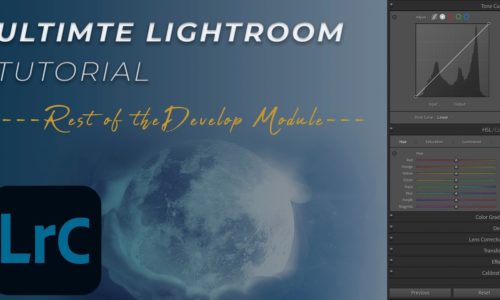Lightroom Classic Denoise AI / Does it Work?
VIDEO #13
Subscribe to YouTube
Lightroom Classic Denoise AI / Does it Work?
Adobe Lightroom Classic has always had a noise removal option. Recently, Adobe added an AI noise removal button above the old noise removal sliders. In this video I will compare a photography shot a ISO 12800 without any noise removal, to the old version, and the new AI Lightroom Classic Denoise removal button. This is a simple video. Feel free to download the image I used below to see for yourself.
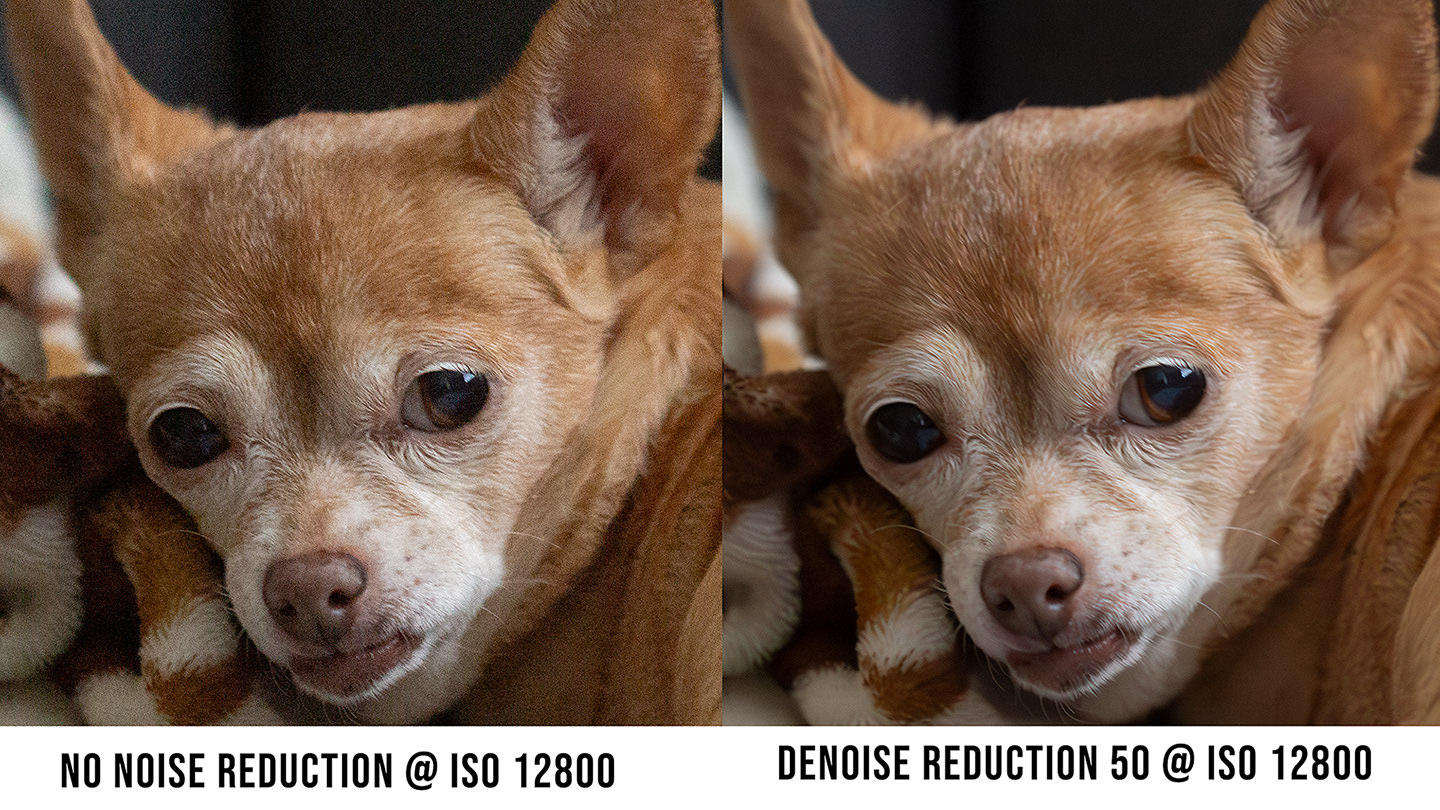
Lightroom Classic
Welcome to Adobe Lightroom Classic YouTube video tutorials. This is a series of YouTube videos designed to teach you how to use Adobe Lightroom Classic, and in this case Adobe Lightroom Classic Preferences. I will try and update the videos as the program changes over the years. If you are new to Adobe Lightroom Classic, follow the video order from 1-?. This is the same order I use to teach Adobe Lightroom Classic in a college class. However, if you are just interested in learning a specific technique, free free to jump around.
The New Lightroom Classic Denoise is the best option to remove noise in both Lightroom Classic and Adobe Camera Raw.
JOHN WHITEHEAD IMAGES
I will have two different types of videos in this series. Videos designed to teach you how to use the program, and videos designed to show you how to adjust an image. Some of how I look at or tone an image can be subjective. I try to be as straight forward as possible to let you know when some should be done a certain way, verses a subject adjustment.
Most people never take a look at Adobe Lightroom Classic Preferences, but there are some adjustments that need to be made to make the program more efficient. The two most important are external editing and performance. Performance settings will really depend on your computer specifications. All the Adobe programs require a large amount of RAM, a good processor and hard drive space.
Items Covered in this Video

To the left is the Lightroom Classic Denoise button. This is exactly the same in Adobe Camera Raw. The button is located in the detail panel. Below is the old noise removal sliders. Once you click the Lightroom Classic Denoise button the window below will pop-up.
In the image to the right we are only covering the Lightroom Classic Denoise option, but you do have the option to increase detail in a RAW file, or double the resolution using Super Resolution.

Lightroom Pros
- All in One Program
- Easy Editing with Sliders
- Batch Processing
- Batch Exporting
- Organization
- Non-destructive
Lightroom Cons
- Catalog (Hard to Understand)
- Very Slow
- Limited Photo Editing
- Cloning and Health Tools (Photoshop is Better)
- Book, Slideshow and Web are Useless
I have a Facebook Group called, “Learn Adobe Lightroom, Photoshop, and Bridge.” I created this group because I get a lot of questions on YouTube that are hard to answer unless I can see the issue. This will allow a place you can ask questions, and more importantly post images and videos.