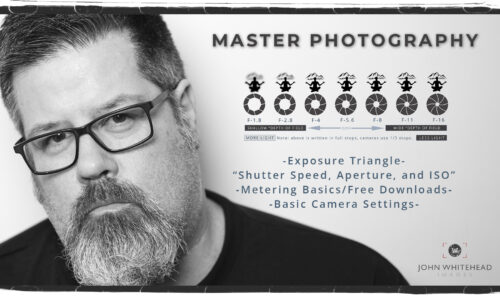The 3 Simple Steps to Creating Stunning Depth of Field in Your Photos
The 3 Simple Steps to Creating Stunning Depth of Field in Your Photos
Subscribe to YouTube
Aperture, Distance to Subject and Focal Length

3 Factors of Depth of Field
- Aperture
- Distance to Subject
- Focal Length
Aperture
The 3 simple steps to creating stunning “Depth of Field,” in your photos. The field as seen in the image above, is the area that you focus on. The “Depth of Field” is the area in front of and behind the field, that you perceive is in focus. In the exposure triangle post you learn the first of the three factors that determine “Depth of Field” called, aperture. Aperture is the opening and closing of a diaphragm in the lens written as an F-stop.
Focal Length
The second factor is focal length. The focal length of a lens in photography is written in millimeters. A 50mm lens. The wider the angle like a 20mm lens the wider the “Depth of Field.” The longer the focal length like a 200mm lens the shallower the “Depth of Field.”
Distance to Subject
The last factor and this is in no particular order is distance to subject. The father you are from the subject or field, the wider the “Depth of Field.” The closer you are to the subject or field, the shallower the “Depth of Field.”
Which one is more important? It really depend on what you are doing. If you are photographing a bugs eye with a macro lens, and you are super close to your subject. Even an aperture of F-22 can be a super shallow “Depth of Field.” In this video I will show you how the spreading apart of light, actually controls the “Depth of Field” in a camera.
Free .pdf Exposure Triangle Card! Click this Link

Camera Memory Cards
Above are a series of camera memory cards. The blue is a the slowest 32GB SD Class 4 card made by SanDisk. (SanDisk makes excellent cards) The black extreme pro by SanDisk is a 32 GB SD Class 10, and UHS Class 3 card. The Gold is a SanDisk 32 GB Compact Flash UDMA 7 card. The second black SanDisk extreme Pro is a 128 GB SD II Class 10, and UHS Class 3 card. The SanDisk Extreme Pro is a 62GB CF express card. The last is a Sony 64GB XQD card.
Capacity
This is the number written in GB (gigabytes). This stands for how much data can be saved on the card. There is not much of a cost difference as far as capacity. You will see more of a difference in speed and class.
Speed
This is the number written in MB/s (megabytes per second). If you see Mb that stands for megabits per second. There are 8 megabits in a byte. Your internet speed is in megabits per second. What is important is that if you only see one number that is for the read speed. In those case the write speed is much slower. Note: the blue card is so slow they didn’t even list it. Do not buy that card.
Class
Classes stand for minimum sequential write speed
- Class 4-4 MB/sec good for photo only
- Class 10-10 MB/sec good for HD Video
- UHS 3-30MB/second good for HD & 4K Video
- UDMA 7-Max Transfer Rate 167MB/sec
- CF express and XQD are so fast they do not have classes and will work with 8K Video
Pros and Cons of DSLR and Mirrorless Cameras
If you have not heard, the DSLR market is on its way out and the Mirrorless market is the future. The main issue with the switch from DSLR to Mirrorless has been the mount change with Canon And Nikon. Yes, you can use an adaptor mounts to convert old Canon and Nikon lenses to work on the new mirrorless mounts. If you are using Sony no worries because they only make Mirrorless camera and nothing has changed.

DSLR PROS
- Cost
- Used Market
- Range of Options (Lenses)
- Image Quality
- Third Party Options
- Cheap Memory Cards
DSLR CONS
- Market is moving to Mirrorless (The Future)
- Mirrorless uses New Mount
- Technology
- Video Technology
MIRRORLESS PROS
- Newest Technology (All new cameras will be mirrorless)
- Electronic Shutter
- Video (IBIS)
- Fast Memory Cards
MIRRORLESS CONS
- Cost Until Market Corrects
- Limited Used Market (Used lens can work with an adaptor)
- Limit Lenses and Third Party Options
- Expensive Memory Cards

I have a Facebook Group called, “Learn Adobe Lightroom, Photoshop, and Bridge.” I created this group because I get a lot of questions on YouTube that are hard to answer unless I can see the issue. This will allow a place you can ask questions, and more importantly post images and videos.