The Minimum and Best Computer Specifications For Adobe Photoshop and other Adobe Software

The Minimum and Maximum Computer Specifications For Adobe Photoshop and other Adobe Software
Subscribe to YouTube
Computer Specifications For Adobe Photoshop
Computer Specifications For Adobe Photoshop. In today’s digital age, computers have become an integral part of our lives. From personal use to professional work, computers play a significant role in our day-to-day activities. However, with the advancement in technology, the hardware specifications of a computer have become increasingly important, especially for graphic-intensive applications like Adobe Photoshop. In this blog, we will discuss the key hardware components of a computer, namely RAM, Processor, Graphics Card, and Internal Storage. We will also discuss the minimum and optimal computer specifications for Adobe Photoshop.
What is Computer RAM?
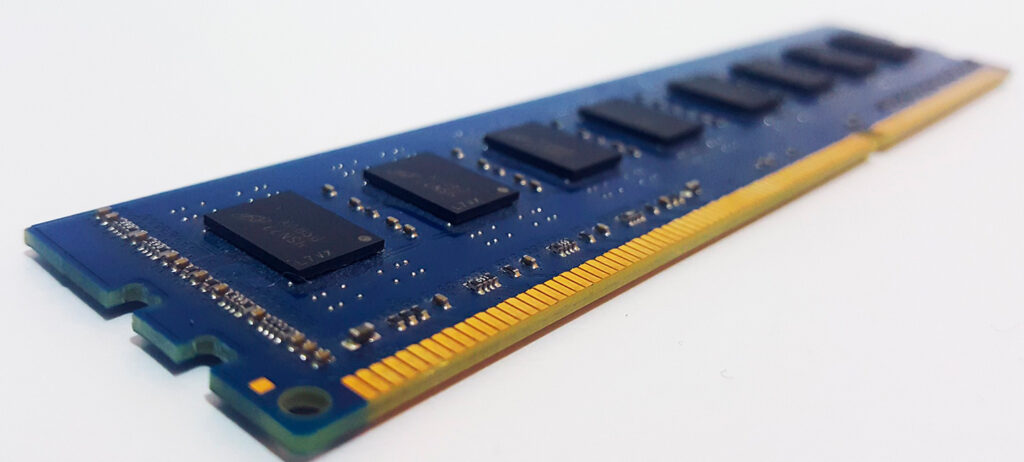
What is Computer RAM?
Random Access Memory or RAM is a volatile memory that temporarily stores data and instructions that the computer needs to run a program. The data in RAM can be accessed quickly by the processor, making it an essential component of a computer. When you open a program, the operating system copies the required data and instructions from the hard drive to the RAM, allowing the processor to access it quickly. The more RAM a computer has, the more data and instructions it can store, leading to faster performance. However, if you have too little RAM, your computer may slow down, especially when running multiple programs simultaneously. Below are the Computer Specifications For Adobe Photoshop.
What is the Processor?
The Processor or the Central Processing Unit (CPU) is the brain of the computer. It interprets and executes the instructions of a program, which includes arithmetic, logical, and input/output operations. The speed of the processor is measured in Hertz (Hz), with a higher number indicating faster performance. Modern processors have multiple cores, allowing them to execute multiple tasks simultaneously, which enhances the overall performance of the computer. Below are the Computer Specifications For Adobe Photoshop.

The Processor or the Central Processing Unit (CPU) is the brain of the computer. It interprets and executes the instructions of a program, which includes arithmetic, logical, and input/output operations. The speed of the processor is measured in Hertz (Hz), with a higher number indicating faster performance. Modern processors have multiple cores, allowing them to execute multiple tasks simultaneously, which enhances the overall performance of the computer. Below are the Computer Specifications For Adobe Photoshop.
Intel Processor Cores and Generations
Intel, a leading manufacturer of computer processors, produces a range of processors with different specifications to meet the needs of various computer users. The two key factors that determine the performance of an Intel processor are the number of cores and the generation. Mac computer run on both Intel and now the M1 and M2 ARM chips. Both M1 and M2 variations will run Adobe Photoshop.
Number of Cores:
A core is a processing unit within a CPU that can execute instructions independently. A dual-core processor has two cores, a quad-core processor has four cores, a hexa-core processor has six cores, and an octa-core processor has eight cores. The more cores a processor has, the more tasks it can perform simultaneously, resulting in better multitasking capabilities and improved overall performance.
Different Generations of Intel Processors:
The generation of an Intel processor refers to the version or model of the processor. Intel releases new generations of processors every year or two, with each generation featuring improvements in performance, power consumption, and other features. The different generations of Intel processors include:
- First Generation (Nehalem): Released in 2008, the Nehalem processors were the first to feature Intel’s hyper-threading technology, allowing each core to execute two threads simultaneously.
- Second Generation (Sandy Bridge): Released in 2011, the Sandy Bridge processors introduced Intel’s Turbo Boost technology, which increases the clock speed of the processor when the workload requires it.
- Third Generation (Ivy Bridge): Released in 2012, the Ivy Bridge processors featured improvements in power consumption, performance, and graphics capabilities.
- Fourth Generation (Haswell): Released in 2013, the Haswell processors introduced a new microarchitecture that improved energy efficiency and overall performance.
- Fifth Generation (Broadwell): Released in 2014, the Broadwell processors were a refinement of the Haswell architecture, with improvements in power consumption and graphics capabilities.
- Sixth Generation (Skylake): Released in 2015, the Skylake processors featured improvements in performance, energy efficiency, and graphics capabilities.
- Seventh Generation (Kaby Lake): Released in 2016, the Kaby Lake processors featured improvements in power consumption, graphics capabilities, and multimedia performance.
- Eighth Generation (Coffee Lake): Released in 2017, the Coffee Lake processors introduced a new microarchitecture that improved overall performance, power efficiency, and multimedia capabilities.
- Ninth Generation (Coffee Lake Refresh): Released in 2018, the Coffee Lake Refresh processors offered improved performance, with more cores and higher clock speeds than the previous generation.
- Tenth Generation (Comet Lake): Released in 2019, the Comet Lake processors featured higher clock speeds and improved multi-threaded performance.
- Eleventh Generation (Tiger Lake): Released in 2020, the Tiger Lake processors introduced Intel’s new SuperFin technology, which improved power efficiency and overall performance.
In conclusion, the number of cores and the generation are two crucial factors to consider when choosing an Intel processor. The more cores a processor has, the better it can handle multiple tasks simultaneously, and the newer the generation, the more advanced the technology and improved performance. Below are the Computer Specifications For Adobe Photoshop.
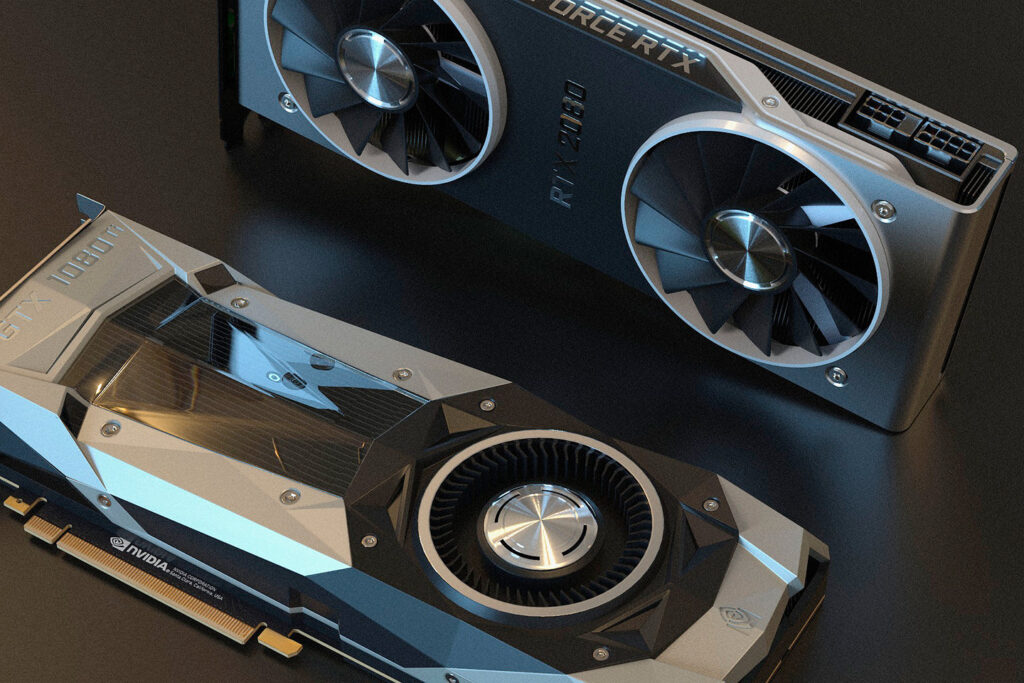
What is a Graphics Card?
A Graphics Card, also known as a Video Card or a GPU (Graphics Processing Unit), is a specialized hardware component designed to process graphical data. It is responsible for rendering images, videos, and animations on the computer screen. A graphics card has its own memory, known as VRAM (Video RAM), which stores graphical data and textures. It also has its processor, which can perform complex calculations quickly, allowing the computer to display high-quality graphics without slowing down. Having a dedicated graphics card can significantly improve the performance of a computer, especially when running graphic-intensive applications like Adobe Photoshop. Adobe Lightroom and uses a GPU more intensively. Below are the Computer Specifications For Adobe Photoshop.
What is Internal Storage?
Internal Storage or Hard Drive is a non-volatile storage device that stores data permanently on a computer. It is where the operating system, programs, and user data are stored. The storage capacity of a hard drive is measured in gigabytes (GB) or terabytes (TB), with a higher number indicating more storage space. There are two types of hard drives: Hard Disk Drive (HDD) and Solid State Drive (SSD). SSDs are faster and more reliable than HDDs, but they are also more expensive. For more information on the differences between SSD and HDD check out my blog. Below are the Computer Specifications For Adobe Photoshop.

What Kind of Monitor do I need for Adobe Photoshop?
To run Adobe Photoshop effectively, you need a monitor that can accurately display colors and has a high resolution. The minimum recommended screen resolution for Adobe Photoshop is 1280 x 800 pixels, but it’s highly recommended to have a higher resolution display such as 1920 x 1080 pixels or higher, to ensure you have plenty of workspace and the ability to display all of the interface panels. Personally, my minimum would be 1920X1080 pixels and a 4K or 5K monitor for optimal results. Note: my 5K iMac only covers 98% of the Adobe RGB color gamut.
Additionally, the monitor should have a color gamut that covers at least sRGB color space, which is the minimum standard for most color-critical work. It is highly recommended to have a monitor with an Adobe RGB color gamut, which is a wider color space that provides more accurate color reproduction and allows for a broader range of colors.
Moreover, it’s essential to have a monitor that can display colors consistently across all areas of the screen, which means it should have a high color depth (at least 8 bits per color channel) and a high contrast ratio. An IPS (In-Plane Switching) or PLS (Plane-to-Line Switching) monitor is highly recommended as they offer wider viewing angles and more accurate color reproduction. Below are the Computer Specifications For Adobe Photoshop.
Computer Monitor Specifications:
- Resolution: 1920 x 1080 pixels or higher
- Color gamut: sRGB or Adobe RGB
- Color depth: 8 bits per color channel or higher
- Contrast ratio: High
- Panel type: IPS or PLS
- I calibrate my monitor to D65, a gamma of 2.2 and a luminance of 120. (If you calibrate using Xrite or Data Color this will make more sense) Here is a link to my blog on monitor calibration.
Having a high-quality monitor will enhance your overall experience and enable you to work more efficiently with Adobe Photoshop, especially when working on color-critical tasks such as photo editing and graphic design.
Minimum and Optimal Computer Specifications for Adobe Photoshop.
Adobe Photoshop is a graphic-intensive application that requires a powerful computer to run smoothly. The minimum and optimal computer specifications for Adobe Photoshop are as follows:
Minimum Computer Specifications for Adobe Photoshop:
- Intel or AMD processor with 64-bit support-I would use an Intel i5, quad-core, 10th or 11th generation as my minimum, and equivalent AMD Processor.
- Mac M1 processor 8 Core CPU, 7 Core GPU
- 8 GB of RAM (If you want to run other applications at the same time you will need more RAM)
- 2.6 GB of available hard-disk space for 32-bit installation; 3.1 GB of available hard-disk space for 64-bit installation; additional 100 GB free space.
- 1920X1080 display with 16-bit color and 512 MB of dedicated VRAM; 2 GB is recommended IPS (In-Plane Switching) or PLS (Plane-to-Line Switching) monitor
- OpenGL 2.0–capable system
Optimal Computer Specifications for Adobe Photoshop:
- Intel or AMD processor with 64-bit support; 2.6 GHz or faster-Intel i7 or i9 quad core or more, 11th generation
- Mac M2 Processor 10-12 Core CPU, 16-30 Core GPU
- 16-32 GB of RAM
- 4 GB of available hard-disk space for installation; additional 100 GB free space
- 2K, 4K or 5K IPS (In-Plane Switching) or PLS (Plane-to-Line Switching) monitor
- If you plan on video editing get the best video card you can afford.
Would you like to to find out more about digital photography. Check out my other miscellaneous posts https://johnwhiteheadimages.com/category/miscellaneous/


[…] https://johnwhiteheadimages.com/2023/02/16/computer-specifications-for-adobe-photoshop/ […]
[…] https://johnwhiteheadimages.com/2023/02/16/computer-specifications-for-adobe-photoshop/ […]
[…] https://johnwhiteheadimages.com/2023/02/16/computer-specifications-for-adobe-photoshop/ […]
[…] https://johnwhiteheadimages.com/2023/02/16/computer-specifications-for-adobe-photoshop/ […]
[…] https://johnwhiteheadimages.com/2023/02/16/computer-specifications-for-adobe-photoshop/ […]