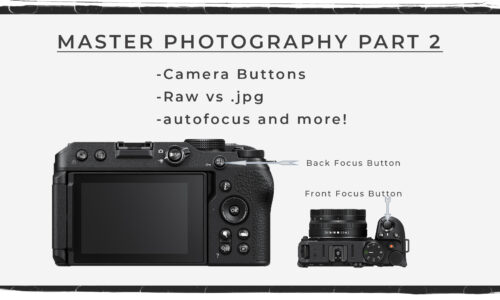Understand the 2 Functions of Shutter Speed to Capture Stunning Photos in Manual
Understand the 2 Functions of Shutter Speed to Capture Stunning Photos in Manual
Subscribe to YouTube
Shutter Speed
Shutter Speed Tips
- Shutter speed controls motion in a camera by blurring or stopping action.
- We learn shutter speed in whole stops: examples are 1/15, 1/30, 1/60, 1/125, 1/250, 1/500, 1/1000, 1/2000, 1/4000
- Above the 1/60th is the slowest shutter speed you should use to take a photo handheld of a non-moving subject.
- 1/500th is the slowest shutter speed you should use to stop action of a slow moving subject. I prefer 1/1000 for fast moving objects
- In both cases a faster shutter speed is preferred.
- The shutter speed on your camera will increase or decrease in 1/3rd stops to be more precise, but we learn in whole stops to simplify the process.
Whether you want to learn to photography in manual or just learn how to take better photographs. Understanding the exposure triangle is key. If you do not know how a camera works, it will be difficult to get consistent results. Using a DSLR or Mirrorless camera is much different from tapping a button on a phone. If I were to be truthful, I would say you are learning to control your camera. That is why most professional photographers work in manual. It is about accuracy and control. If I want to stop action by using an extremely high shutter speed like 1/4000th of a second. I want to manually set that not, just assume or hope the automatic modes know to use 1/4000 vs. 1/1000 which can produce drastically different results.
In this video we are going to focus on shutter speed. All aspects of the exposure triangle have two functions. One they control the amount of light that enters the camera. Second, and in the case of shutter speed it controls motion. If you use a slow shutter speed like 1/30th of a second the images will blur. If you use a fast shutter speed like 1/2000th of a second it will freeze or stop action. At the end of the video I will give you an assignment that you can use to practice using shutter speed, as well as getting used to changing the settings of the exposure triangle.
Once you understand the exposure triangle and manual exposure it will be time to move on and work with equivalent exposures. The is the shift of the exposure triangle so you have different settings that change how your image is captured. However, the exposure stays the same. It takes time to get used to this process but you will have difficulty moving forward until you fully understand the exposure triangle and equivalent exposures.
The Exposure Triangle
- Shutter Speed: This controls motion in the image, and the amount of light that enters the camera.
- Aperture: This controls “Depth of Field,” and the amount of light that enters the camera.
- ISO: This controls the sensitivity of the cameras sensor, and the amount of light that is needed to take a photograph.

Free .pdf Exposure Triangle Card! Click this Link

Camera Memory Cards
Above are a series of camera memory cards. The blue is a the slowest 32GB SD Class 4 card made by SanDisk. (SanDisk makes excellent cards) The black extreme pro by SanDisk is a 32 GB SD Class 10, and UHS Class 3 card. The Gold is a SanDisk 32 GB Compact Flash UDMA 7 card. The second black SanDisk extreme Pro is a 128 GB SD II Class 10, and UHS Class 3 card. The SanDisk Extreme Pro is a 62GB CF express card. The last is a Sony 64GB XQD card.
Capacity
This is the number written in GB (gigabytes). This stands for how much data can be saved on the card. There is not much of a cost difference as far as capacity. You will see more of a difference in speed and class.
Speed
This is the number written in MB/s (megabytes per second). If you see Mb that stands for megabits per second. There are 8 megabits in a byte. Your internet speed is in megabits per second. What is important is that if you only see one number that is for the read speed. In those case the write speed is much slower. Note: the blue card is so slow they didn’t even list it. Do not buy that card.
Class
Classes stand for minimum sequential write speed
- Class 4-4 MB/sec good for photo only
- Class 10-10 MB/sec good for HD Video
- UHS 3-30MB/second good for HD & 4K Video
- UDMA 7-Max Transfer Rate 167MB/sec
- CF express and XQD are so fast they do not have classes and will work with 8K Video
I have a Facebook Group called, “Learn Adobe Lightroom, Photoshop, and Bridge.” I created this group because I get a lot of questions on YouTube that are hard to answer unless I can see the issue. This will allow a place you can ask questions, and more importantly post images and videos.