Color Balance, Hue/Saturation, and Selective Color-Right to the Point Photoshop Tutorials
Color Balance, Hue/Saturation, and Selective Color-Right to the Point Photoshop Tutorials
Subscribe to YouTube
Time Stamps
- Brightness/Contrast 1:47
- Levels 4:50
- Curves 8:58
- Exposure 12:58
Color Balance, Hue/Saturation, and Selective Color
Right to the Point Photoshop Tutorial on color balance, hue/saturation, and selective color. Adobe Photoshop has a variety of ways to adjust color, but these are the three main options. Personally, I use hue/saturation 90 percent of the time. In the video I will cover each method and explain what is is good for as far as adjusting color.
If you are looking for a more in depth version of this video, visit this link http://johnwhiteheadimages.com/2022/11/30/photoshops-color-correction-tools/
Look, if I do not make a video 8 minutes YouTube will be less likely to promote it. This is why added four features instead of just levels and curves. However, it works because there are four features that basically do the same thing. I would suggest you learn one well vs. all four.
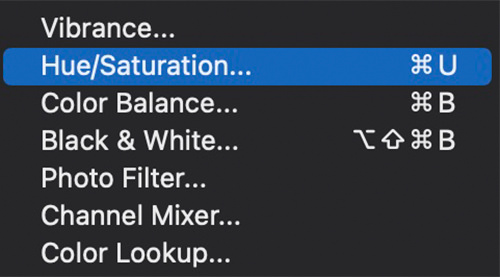
Quick Keys are the best way to speed up your workflow in Photoshop. The quick keys are the codes on the right. Notice that not all selections do have quick keys. I am working on a mac so my quick keys start with the splat symbols which CMD. A PC or Window will use CRTL. Only popular adjustments have quick keys. In this case Hue/Saturation or CMD U, and Color Balance CMD B. Quick keys only work for destructive toning. If you use adjustment layers the process is different.

